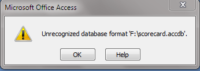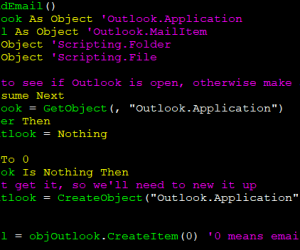What is the SQL Server equivalent to Access NZ() function? Access SQL NZ([Event Timestamp]) SQL Server Equivalent COALESCE([Event Timestamp],0) ISNULL([Event Timestamp],0) * do not confuse this with the Access isnull() function.
Access InStr() function to SQL Server equivalent
What is the SQL Server equivalent to Access InStr() function? TargetField: String expression being searched SearchValue: String expression being sought StartPosition: Starting position for each search (optional) Access SQL InStr(TargetField, SearchValue) InStr(StartPosition, TargetField, SearchValue) SQL Server CHARINDEX(SearchValue, TargetField) CHARINDEX(SearchValue, TargetField, StartPosition)
Use properties instead of constant or magic numbers
A common programming mistake is to hard-code literals that corresponds to some property. That is particularly true with certain controls like tab controls & pages. The tab control exposes a Value property that indicates the current tab and the pages contains a PageIndex property that indicates its position in the tabs of the control. Thus,…
Enable and Disable a Form Control using VBA
I was working on a design for an Order Management Database, and one of the tasks I dealt with involved dynamically Enabling or Disabling one of the form’s Command Buttons’ using VBA. This gave me the idea for the present Access tip. The command button was located on a Customer Details form which had an Orders…
Normalize all constraints’ & indices’ names
Constraints that are created by SSMA or by user via SSMS tend to have ugly names. Worse, auto-generated names are not stable across backups. Meaning if you restore a new database based on a copy of another database, the constraint names will change. That create huge problems during migrations because scripts that references constraint will…
Access 2010: Unrecognized Database Format
I’ve been seeing more and more people having problems with the Unrecognized Database Format when creating or modifying an Access 2007 (accdb) format database in Access 2010 and then trying to open it again in Access 2007. The issue appears to be that Access 2010 does not have its own file format. When you add a…
How to Display a Form Automatically when your Application Opens
This is a quick tip on how to automatically display a form when the user opens your Access Application. In addition to improving User Friendliness, your database design will also appear much more professional. The step by step instructions below will display the Switchboard form in figure 1 immediately upon the application opening. This will…
IS NULL: Understanding and Using the Null Value in Microsoft Access
In Microsoft Access, a null value is a value that is not assigned or unknown. When working with databases, it’s important to understand how to use and identify null values in order to ensure accurate and efficient data management. The IS NULL operator is one of the most useful tools for working with null values…
Microsoft Access File Extensions
Microsoft Access saves information under the following file formats: File Format Extension Access Project (2007, 2010) .adp Access Blank Project Template (2007, 2010) .adn Access Database (2007, 2010, 2013, 2016) .accdb Access Record-Locking Information (2007, 2010, 2013, 2016) laccdb Access Web App Reference .accdw Access Signed Packages .accdc Access Database, used for Add-ins .accda Access…
Self-documenting code
Strong preference should be given to writing code that is self-documenting. A common approach is to write a lot of comments, but the problem with comments are twofold: It actually can harm the readability because it adds to the overall length of code to read and understand. It must be correct or it can end…